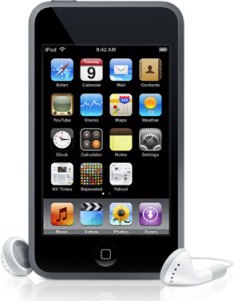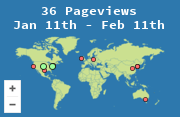Archive
Important Links that All Kindle Users Should Bookmark!
Are you new to the Kindle family? Are you a new owner of the Kindle 3 WiFi or Kindle 3 3G+WiFi? Or do you just avail yourself of the free Kindle reading apps? Anyway, even if you’re an old pro with the Kindle, these links should be useful for you and IMO should be bookmarked for easy access:
- Your first stop should be the Amazon HELP page for the Kindle. This page has the Kindle Support (for the apps & eReader) and Frequently Asked Questions about Kindle.
- You can also acquaint yourself with your Kindle’s features by visiting Amazon’s Welcome to AmazonKindle! page. The Kindle editors also post regularly on their official blog “Kindle Daily Post“.
- If you are having problems with your new Kindle, be sure to visit Troubleshooting Your Kindle first. If that doesn’t help, you can contact the Amazon.com Customer Service by e-mail/phone, just follow the instructions on the page.
- Make sure you are updated on all things Kindle. Update the Kindle User’s Guide on your Kindle by downloading the most recent update from this Kindle Documentation page. Also, be aware of the latest available software updates by visiting Kindle Software Updates.
- If you like freebies, be sure to bookmark this link as it will take you to Amazon’s Limited Time Offers on the Kindle Store, arranged as a best-seller list. I find it very funny that the #1 and #2 best-sellers aren’t books but games.
- Blogger Dianne Gorman made an exhaustive post about “Kindle 3 Keyboard Shortcuts et al” that should be a life-saver for many. She updates it and is now up to Ver 1.8. Check it out!
- (Updated) If you have a Dropbox account, you can access your Dropbox folder via the Kindle browser and read your documents from there. If you don’t have one yet, sign up for a FREE account!
[tweetmeme source=”randomizemeWP” only_single=false https://randomizeme.wordpress.com%5D
Check out MORE after the jump!
Read more…
Mission Accomplished! My iPod Touch is Jailbroken
Yes, the Chronic Dev Team finally released GreenPois0n – and unlike as previously announced – this jailbreak actually works on the Ipod Touch 3G (I was so disappointed when they initially announced that the 3G was not included, so I’m kinda grateful that Geohot released LimeRa1n even though everyone else got mad).
Anyway, this is what I did to jailbreak my iPod Touch (and I didn’t run into trouble like bootloops):
- Made sure that my iTunes was the latest version (iTunes 10)
- Connected my iPod touch & synced with iTunes (to make a back-up). Then clicked the “Update to 4.1” button on iTunes. Disconnected the iPod touch while the 4.1 firmware downloaded.
- Re-connected iPod touch after download was complete, and hit Shift-Click on the “Restore” button on iTunes. Located the firmware .IPSW file (which is located at C:\Documents and Settings\Username\Application Data\Apple Computer\iTunes\iPod Software Updates)
- iTunes restores my iPod touch, automatically reboots, and then iTunes recognizes my backup and asks if I’d like to restore to that. Of course Yes! Voila, iPod Touch is now running 4.1, but is unhappily un-jailbroken.
- Downloaded GreenPois0n, unzipped the file, and run GreenPois0n.
- Powered off the iPod Touch, then connected to PC. Followed the GreenPois0n instructions on forcing DFU mode.
- Hit the Jailbreak button and wait for confirmation that iPod Touch is jailbroken. (You may need to do this several times if you get a FAIL message – I had to do it 5 times)
- Reboot, and launched the “Loader” app. Selected “Cydia”, then “Install Cydia.” Removed “Loader” after install successful.
- Success! iPod Touch is now Jailbroken! (I should think this process works the same for the iPhone)
If you enjoyed this post, ![]() get free updates by RSS Or by Email. [tweetmeme source=”randomizemeWP” only_single=false https://randomizeme.wordpress.com%5D
get free updates by RSS Or by Email. [tweetmeme source=”randomizemeWP” only_single=false https://randomizeme.wordpress.com%5D